ASUS Launches the Pre-Overclocked ROG G703: 17.3-inch, 144 Hz with G-Sync, i7-7820HK, GTX 1080
by Anton Shilov on November 3, 2017 1:00 PM EST
ASUS on Thursday launched its new ultra-high-end gaming laptop that combines an overclocked CPU with a 17.3” display featuring a 144 Hz refresh rate. The ASUS ROG G703 (aka the ROG Chimera) is not as sleek as the Zephyrus launched earlier this year, but is a new nearly top-of-the-range DTR system that is meant to deliver gaming desktop-like performance. The machine is already available in the US, but its price is higher than that of advanced desktop PCs due to the display and portability.
Last year ASUS was among the first to announce plans to implement AU Optronics’ 120 Hz AHVA display panels on select ROG and ROG Strix models, bringing the notebook gaming experience closer to a desktop gaming experience. Since then, virtually all leading gaming laptop vendors have started to offer FHD panels with a 120 Hz refresh rate. This time, ASUS and AUO up the ante once again and roll out the industry’s first laptop with a 17.3” AHVA panel featuring a native 144 Hz refresh rate. This is combined with G-Sync, allowing for a variable refresh rate based on game performance.
Going forward, other mobile PCs from ASUS (and others) will use this panel alongside its smaller 15.6” brother, but at present, the ROG G703VI-XH74K is the only laptop in the world with such a high refresh rate. For those who do not need a 144 Hz panel, ASUS plans to offer versions of the G703 with a 4K60 display featuring 100% NTSC.
At the heart of the ASUS ROG G703VI Chimera there is Intel’s Core i7-7820HK processor that is factory overclocked and runs at up to 4.3 GHz in single-core burst mode (400 MHz higher than recommended by Intel) which could be useful for some games. The processor features unlocked multiplier theoretically enabling users to increase frequency for all four cores, but we have no idea whether G703’s BIOS/software actually supports this capability. Less advanced models of the G703 will come with the Core i7-7700HQ without overclocking, but still with a rather high performance in general.
All versions of the ROG G703 are to be equipped with the NVIDIA GeForce GTX 1080 GPU that will be able to operate at up to 1974 MHz in boost mode (up from 1733 MHz recommended by NVIDIA) and push its memory to 10.3 GT/s data transfer rate (up from 10 GT/s). The GPU supports NVIDIA’s G-Sync dynamic refresh rate technology, which will be helpful for the 144 Hz display panel. The powerful hardware is accompanied by a rather advanced audio sub-system consisting of four speakers, the ESS Sabre DAC and an amplifier in a bid to match an advanced screen with audio quality.
To guarantee proper cooling of the components and ensure stability in the long-term, ASUS has equipped its G703 with its new Anti-Dust Cooling (ADC) system that can clean itself from dust and provide better cooling performance in general. The ADC uses two 12 V blowers (instead of regular 5 V blowers) that can create a very high air pressure when needed to exhaust dust and other particles sucked into the chassis, or just spin faster when extra cooling performance is needed. In addition, the ADC heatsinks use 1-mm fins as well as increasing the dissipating surface area by 16% (by using more fins) while leaving a larger gap between fins to reduce air resistance by 7%, according to ASUS. As for heat pipes, ASUS uses three thick ones for the CPU and four thick pipes for the GPU (with one connected to the CPU blower), so the ADC is a system that cools both key components of the laptop, but still has different blowers for each of the chips.
Moving on to memory and storage, the ASUS ROG G703VI-XH74K comes with 32 GB of DDR4-2800 DRAM (expandable to 64 GB), two 256 GB PCIe 3.0 x4 SSDs running in RAID 0 and a 1 TB 2.5” hybrid drive. Other configurations may include other storage components - for example, ASUS mentions a 2 TB HDD, dual 512 GB PCIe 3.0 x4 SSDs in RAID 0 as well as a 512 GB SATA SSD on its website.
Next up is connectivity. The ROG G703 has a gigabit Ethernet port, an 802.11ac Wi-Fi module, one Thunderbolt 3 port, four USB 3.0 Type-A connectors, an SD card reader, an mDP 1.4 port, an HDMI output and so on. With three display outputs and the GPU, this means a total of four monitors are capable.
| ASUS ROG G703 "Chimera" | |||
| ROG G703VI-XH74K | |||
| Display | Diagonal | 17.3" | |
| Resolution | 1920×1080 | ||
| Type | IPS | ||
| Refresh | 144 Hz, NVIDIA G-Sync Range: ? to 144 Hz |
||
| Response Time | 7 ms | ||
| Color Gamut | 72% NTSC | ||
| CPU | Intel Core i7-7820HK (4C/8T, 8 MB, 2.9/3.5 GHz, 45 W) Single Core turbo boost to 3.9 GHz |
Other options may have i7-7700HQ |
|
| PCH | Intel CM238 | ||
| Graphics | NVIDIA GeForce GTX 1080 with 8 GB GDDR5X | ||
| RAM | 32 GB DDR4-2800 (expandable to 64 GB) | ||
| Storage | SSD | 2 × 256 GB SSD in RAID 0 (PCIe 3.0 x4) | |
| HDD | 1 TB SSHD (2.5", 5400 RPM, 8 GB NAND cache) | ||
| Wi-Fi | 2×2 802.11ac Wi-Fi | ||
| Bluetooth | Bluetooth 4.2 | ||
| Ethernet | 1 GbE controller | ||
| USB | 4 × USB 3.0 Type-A 1 × USB 3.1 Type-C (via TB3 connector) |
||
| Thunderbolt | 1 × USB Type-C Thunderbolt 3 connector | ||
| Display Outputs | 1 × Mini DisplayPort 1.4 1 × HDMI 2.0 |
||
| Audio | 2 × 2 W speakers 2 × 3 W speakers ESS Sabre DAC Microphones Smart Amp 3.5-mm audio jack for headset 3.5-mm audio jack for microphone |
||
| Keyboard | Chicklet RGB-backlit keyboard, 2.5-mm travel, N-key rollover Specially-marked WASD keys ROG Aura hotkey Xbox Live hotkey XSplit Gamecaster hotkey ROG Gaming center hotkey ASUS Aura RGB lighting technology |
||
| Other I/O | HD webcam, card reader | ||
| Battery | 71 Wh | ||
| Dimensions | Width | 42.5 cm | 16.73" | |
| Depth | 31.9 cm | 12.56" | ||
| Thickness | 5.1 cm | 2.01" | ||
| Weight | 4.8 kg | 10.58 lbs | ||
| Price | $3499 | ||
To further appeal to gamers, the ASUS ROG G703 comes with a keyboard featuring keys with a 2.5 mm travel, N-key rollover, customizable RGB backlighting as well as dedicated buttons to start the XSplit Gamecaster, program AURA lighting, adjust the ROG settings or wirelessly connect to Microsoft’s Xbox One controllers.
The ASUS ROG G703 in its top-end configuration is immediately available directly from ASUS as well as from various retailers in North America for $3499. The system will hit retailers in the UK and Europe in the coming days or weeks.
Related Reading
- ASUS Unveils ROG Chimera Gaming Notebook: 17.3-inch FHD at 144 Hz with G-Sync
- ASUS Readies ROG Laptops with Optional 120 Hz AHVA Display Panels
- ASUS ROG Zephyrus with Core i7-7700HQ and GeForce GTX 1070 Available for $2299
- ASUS Reveals The Ultra-Slim ROG Zephyrus Laptop With GTX 1080 Max-Q
- Acer Predator 21 X Laptop with Curved Display Now Available, Only 300 to Be Made
- The ASUS ROG Strix GL502VS Review: Mainstream GTX 1070 with G-SYNC
- Acer Announces Predator Triton 700 Gaming Laptop: Core i7, GeForce GTX 10 Series, & 1 TB SSD
Source: ASUS




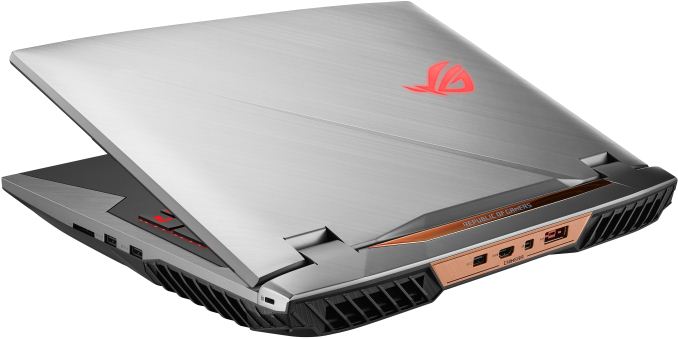









6 Comments
View All Comments
SaolDan - Friday, November 3, 2017 - link
very niceLauRoman - Saturday, November 4, 2017 - link
Why pre-overclock when you're gonna thermal throttle?xchaotic - Saturday, November 4, 2017 - link
Because people will pay more: it is OC, RGB, GSYNC.With a horrible 72% NTSC screen, 5400rpm HDD, it's a steal at just $3500
nerd1 - Saturday, November 4, 2017 - link
Id rather get clevo laptop with 8700K, 1080p and 120hz panel which is almost one grand cheaper and way more powerfulshatteredx - Sunday, November 5, 2017 - link
Great laptop, but it's nearly the same as the G701 which was $600 cheaper.Also, anyone else wish that ASUS would ditch their juvenile "REPUBLIC OF GAMERS" branding along with that silly logo? Even stuff like Alienware looks minimalist and professional by comparison.
Jedi2155 - Monday, November 6, 2017 - link
I'm disappointed that most gaming grade desktop replacements utilize 1080p displays rather than 1440p. Many high end desktops already are at 1440p, (4k is still far too hard to drive with current hardware), so why not go to 1440p?I'm loving my Alienware 17R4 which has a 17" 1440p 120 Hz display and the extra resolution makes it oh so crisp compared to a 1080p display. My main complaint however is the use of a TN versus VA or IPS which I haven't seen yet on a laptop....