The Dell Venue 11 Pro 7000 Review
by Brett Howse on April 16, 2015 8:00 AM EST- Posted in
- Tablets
- Dell
- Windows 8.1
- Core M
Battery Life
Battery life is one of the critical elements to any mobile device, especially one such as a tablet. Notebooks can easily be used from desk to desk, but for a tablet, mobility is king. If it was not, you likely would not want a tablet.
The Venue 11 Pro is somewhat different in that it is a tablet first and foremost, but is also offered with a keyboard dock which basically turns it into a laptop. It offers Connected Standby support like other Windows tablets, but on the inside are parts which are more often found in Ultrabooks. For this reason both tablet battery life and laptop battery life was tested.
The Venue 11 Pro comes with an integrated 38 Wh battery. The keyboard dock includes an integrated battery as well which is around 24 Wh, so that combined the total is about 62 Wh of battery capacity.
As always, our devices are standardized to 200 nits of brightness for all battery life tests.
Tablet Battery Life
First off, the Venue 11 Pro needs to be tested as what it is – a tablet. For this we have tested the device with our tablet browsing test, which is less demanding than the one we use on laptops.
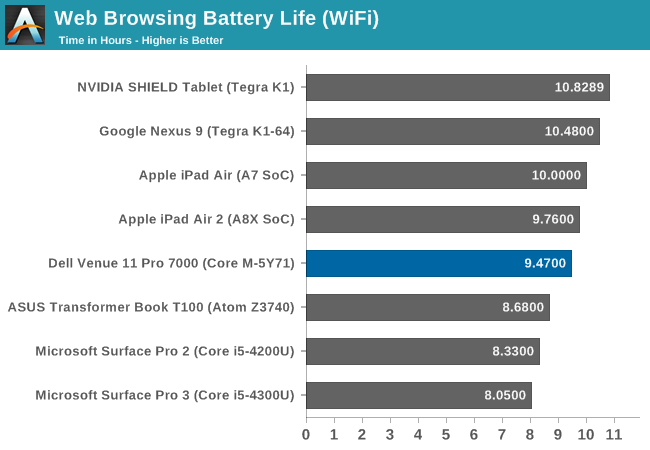
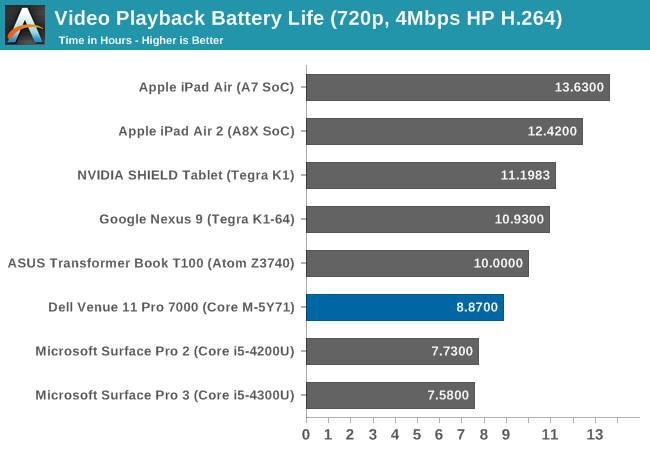
Tablet battery life is actually quite good, coming in just under the iPad Air 2 in our Wi-Fi test. It is of course helped by its much larger battery than the average tablet. For example, the iPad Air 2 has a 27.62 Wh battery versus 38 Wh in the Dell. Video playback time is not quite as impressive even though it does have hardware support for the video decode. The hardware and software for video playback on the ARM devices seems to be a bit more tuned. Tablets need to be mobile, so the Venue 11 Pro's larger battery helps it deliver competetive overall battery life.
Laptop Battery Life
When docked to the keyboard accessory, the tablet can be used as a laptop replacement. It is a very small laptop mind you, but it can be used this way if needed.
With Core M, a reasonable resolution, and a relatively big battery, hopes are that this unit will deliver on the battery front. As with our tablets, all battery testing is done at 200 nits to have a consistent performance level for the display, and for the notebook tests, the Dell Venue 11 Pro was docked to the Mobile Keyboard to increase the total battery size to 60 Wh.
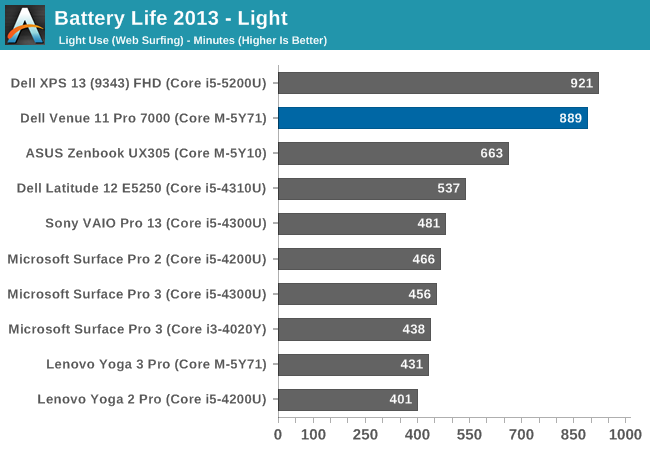
The Venue 11 Pro can deliver some pretty amazing battery life, coming in at almost fifteen hours of use. Not too many devices can deliver this on our light test, which consists of just web browsing over Wi-Fi.
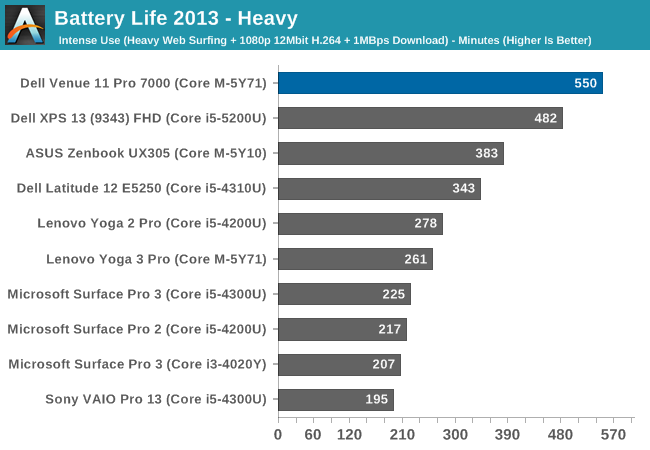
With an even larger battery than the Dell XPS 13, the same resolution display, and Core M, the Venue 11 Pro can easily deliver all-day battery life even when put through our heavy test. It is a very impressive result. 2015 seems to be the year of battery life, and the results are very much welcome.
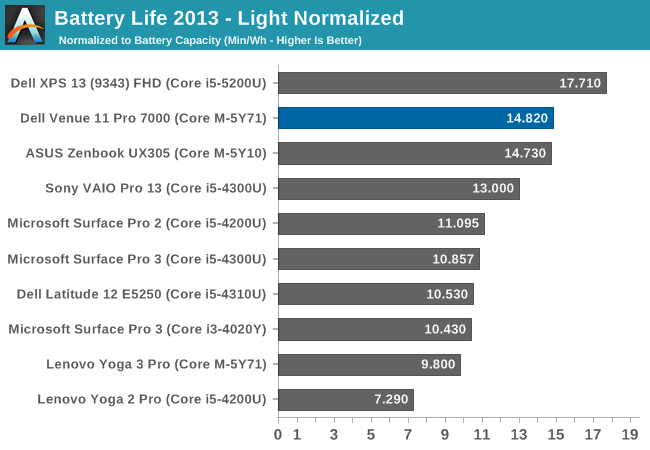
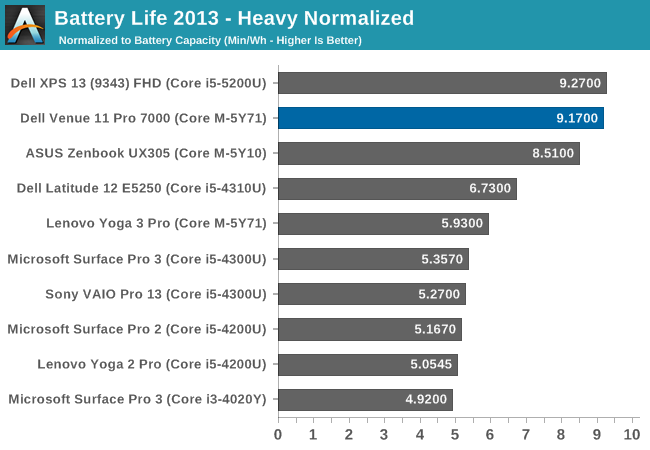
Next, the devices have the overall battery life divided by the battery capacity to give a feel for overall platform efficiency. Here the Venue 11 Pro does very well again, scoring almost at the top. As a system, the Venue 11 Pro is very efficient, and that is backed by a larger than normal battery when docked to the keyboard, which makes for a very mobile device.
Charge Time
Battery life is of course just one side of the mobile equation. The time to charge can also play a big factor especially when travelling. Dell ships the Venue 11 Pro with a 24 watt adapter, which has micro USB in order to charge both the tablet and the keyboard. This is not a huge amount of power, but it does keep the adapter on the small side to make it easier to bring with you.
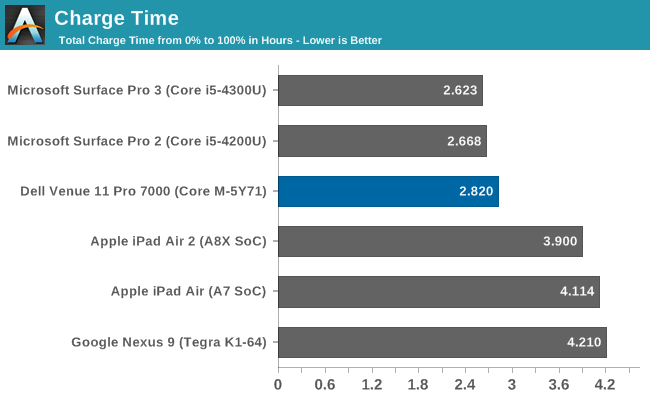
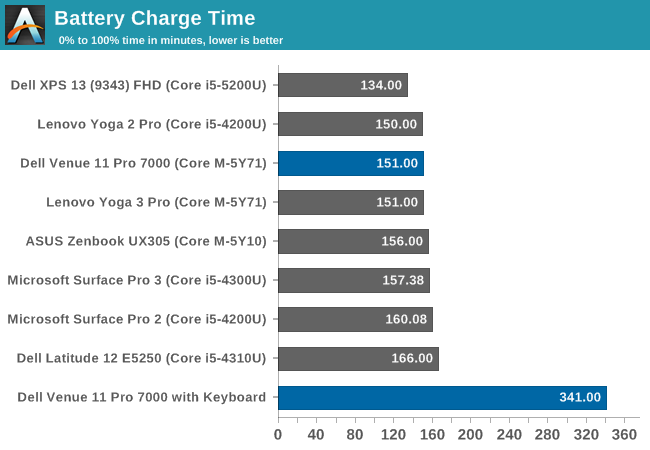
Just charging the tablet takes 2:49, which is a bit long when compared to a laptop, but a good score when compared to a tablet. It is almost the opposite of what you would expect though, since it has a small battery for a notebook, and a large battery for a tablet. So obviously Dell has made a good compromise here.
Once you add in the keyboard though, the charge times get pretty high. Charging both devices at the same time results in a 5:41 charge time, which is well over what most notebooks will do. The micro USB cable plugs into the tablet, which then charges the keyboard, at least in this scenario. I can understand why Dell has done this, but it does make for a long time to get to 100% charge. If needed, the keyboard can be charged on its own but only with the tablet detached since the charging connector is in the slot where the tablet would normally be.
Charge Rate Tablet Only
Venue 11 Pro Charge Rate with Keyboard Attachment
This graph is (at least to me) very cool. Obviously some thought has gone into how to charge the two batteries, and the priority is on the tablet battery. Once you hit 80% though, the tablet battery would normally taper off until it gets to 100%, but the second battery charges to 80% instead, and then each charges the rest of the way until the device is fully charged. The overall time could go down if both devices could charge at the same time, but that would likely require a lot more circuitry.
The docking station does include a 65 watt charger, so I hoped that this would increase the charge rate and therefore decrease the time to charge, but unfortunately this is not the case.


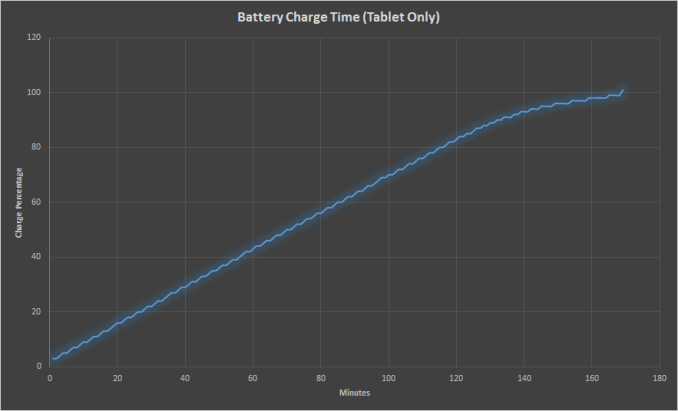
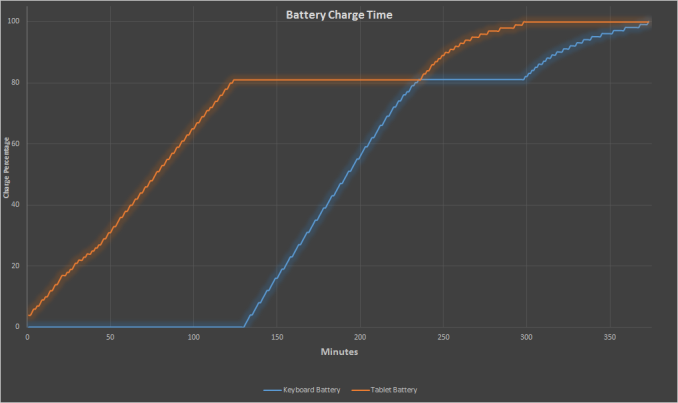








92 Comments
View All Comments
liahos1 - Thursday, April 16, 2015 - link
can you guys start adding normalized battery life for these products against tablets as well?ingwe - Thursday, April 16, 2015 - link
I would really appreciate having that back too. It isn't like I particularly care from a user perspective (obviously overall battery life is more important), but I really like to see how different platforms stack up in this regard.jjj - Thursday, April 16, 2015 - link
No idea why i even clicked , Core M is a horrible product for the price so got no interest at all in anything with it - hopefully AMD. Nvidia ,Qualcomm and ARM will catch up in single threaded perf at a fraction of the price soon. Well,maybe not ARM since A72 seems to be actually smaller than A57 , die size wise.Anyway this actually made me laugh when i realized that it kinda looks like the Moto Xoom except with thicker bezels (first Android tab ,4 years ago). OEMs should put more effort than this even in 100$ tabs.
Speedfriend - Thursday, April 16, 2015 - link
Apple managed a giant 10% improvement in single core performance between A7 and A8...So with the top Core M single core performance around 60% higher than the A8X, Apple will need to produce a miracle.
And as for the cost, a 128gb iPad Air 2 is $699+$100 for a decent keyboard case versus the low end core M equipped Asus T300 Chi which comes with a keyboard for $699. And the high end T300Chi, which will obliterate the iPAd Air 2 comes in at $899 with 8GB of memory
jjj - Thursday, April 16, 2015 - link
Apple has no relevance, they have many limitations and high prices so no reason to even consider them.MrSpadge - Thursday, April 16, 2015 - link
Apple has a lot of relevance here, because they've got the ARM core with the highest single threaded performance. If anyone closes the gap to Intel it's going to be them. Even if Qualcom could do it, they need to put 4 cores into phones for the "bigger is better" crowd, which means any single core must not be too big - otherwise people will complain that it gets too hot.And if Apple only got 10% on their last refresh they may be approaching the region of diminishing returns that Intel and AMD have long been in. It's easy to improve & grow when you start from nothing, but an entirely different matter once you look at mature technology.
jjj - Thursday, April 16, 2015 - link
Apple is not a reasonable purchase so it doesn't matter, even if they have 2 times the perf it's not relevant in the real world.It is true that the Android guys do need more cores in general but it's also true that Intel doesn't design it's cores for this kind of TDP. And do remember to compare sustained perf and burst perf.
I don't know for sure the core size for Broadwell on Intel's 14nm or A57 on 14nm Samsung but likely 7mm2+ vs bellow 2mm2 so A57 must be some 4 times smaller. For Apple 2 cores plus cache are some 12.5mm2 on 20nm TSMC but the cache is not very die efficient and on 14nm Samsung the 12.5mm2 would be closer to 10.5mm.
For A72 ARM claimed 2.4GHz sustained clocks on 16nmFF+ in phones and it appears they mean quad cores. It also appears that A72 is smaller than A57. The numbers i've seen were core size 3.3mm2 , quad cluster(so with cache) 18.7mm2 but not certain about process, i believe it's on 28nm but that could be wrong. A72 at 2.4GHz should be pretty good and it remains to be seen what's the burst perf and how it clocks at higher TDP. It's not impossible for it to be close enough in tabs. We should see the dual A72 @ 2.4GHz on 28nm from Mediatek soon in tabs (some early benchmarks are in the wild already) and later this year the Qualcomm midrange phone SoCs with A72 at 1.9GHz and that will give us a better idea about what kind of clocks would be needed on 16FF+ and 14nm.
Qualcomm's custom core must beat A72 or there is no point in using it and that's the case with all the other custom cores from AMD, Nvidia, Samsung and whatever else comes.
pSupaNova - Tuesday, April 21, 2015 - link
No Nvidia has the ARM core with the highest single threaded performance.Look at the Benchmarks in this site for the N9 tablet.
sonicmerlin - Thursday, April 16, 2015 - link
They had a 30-40% performance improvement in CPU.Speedfriend - Friday, April 17, 2015 - link
A8 at 1.4ghz single core geekbench 1619A7 at 1.4ghz single core geekbench 1468
Improvement = 10%