ASRock FM2A85X Extreme6 Review
by Ian Cutress on December 3, 2012 12:00 PM EST- Posted in
- Motherboards
- AMD
- ASRock
- Trinity
- FM2
ASRock FM2A85X Extreme6 BIOS
In recent chipset iterations, ASRock has pushed more than most other manufacturers in order to get their BIOS to feel more like an interactive bit of software. From the early blue/dark-blue beginnings, we now get audio confirmations of options and a glittery background that twinkles. We also get some higher definition icons, but the only thing missing is a paradigm shift to something completely and fully interactive, rather than a derivative of an old-style BIOS and a re-skinning of off-the-shelf code. My own personal feelings of what a BIOS should be like aside, the ASRock implementation is still better than most on the market.
On booting the board, the user is presented with the option to press ‘X’ on the motherboard to activate a new feature called ‘X-Boost’ which ASRock are often promoting on social media. Initially I did not see this option because one of my monitors is too slow to show a screen (or one could argue the ASRock board boots too fast, but my testing gave it 12.61 seconds to finish POST). But this option, when enabled, will cause the system to hard reset, and the CPU is boosted in performance. For the A10-5800K, this meant a boost to the highest turbo multiplier, giving 4200 MHz no matter what the CPU loading (compared to the different turbo speeds depending on workload). This is essentially a version of MultiCore Enhancement/Acceleration for AMD Trinity processors, and every processor should happily perform at this speed. As with our testing methodology, as it is not enabled by default, we did not use it. Surprisingly, X-Boost did not enable the XMP profile of the memory – I initially thought that was because it was an AMD platform, but given that I can happily set an XMP profile manually in the BIOS, it was all a little strange.
Rather than split the action behind an easy and an advanced mode, we get straight into the meat of the BIOS with the ‘Main’ menu. This menu does part of what I think all BIOSes should do – tell us exactly what we are dealing with in terms of the motherboard, the motherboard BIOS version, the processor, the current speed of the processor, the total memory installed and the speed of that memory. All that is missing is the CPU temperature, some important voltages and perhaps some fan speeds as well. The sole option on this screen is the ability to adjust which page is seen when the BIOS is entered by default – this is of most use to overclockers who will select the OC Tweaker menu.
For speed enthusiasts, the OC Tweaker menu is the place to be. A little different to previous ASRock designs, instead of a wall of options for everything in the system, the options are split into sections governing important areas. We have a top option for an easy OC Mode which offers speeds from 4200 MHz to 4600 MHz in 100 MHz intervals – these are usually slightly looser OC settings than ideal in order to include the majority of processors and the variable overclocking characteristics possible. Also in this menu is a manual overclock mode dealing with multipliers, AMD’s Turbo Core Technology, load line calibration and the iGPU clocks/voltages. The memory speed and timings are further down in their own section, as well as the secondary voltages in the system. In our testing, we were unable to get our G.Skill 2400 9-11-11 memory kit to work at XMP, but our G.Skill 2400 10-12-12 worked fine. As per our previous FM2 review, we ran the 2400 9-11-11 kit at XMP but reduced the multiplier for an effective 2133 9-11-11 setting.
The Advanced menu from the top icons gives access to the other configurations on board – storage, North Bridge, South Bridge, controllers and USB et al. The newer options that ASRock put on their products get crowbarred into the Tools menu - the system browser is used to diagnose if a PCIe device or memory stick is not working. The OMG (Online Management Guard) is to disable usage of the LAN for specific hours of the day. The dehumidifier function is to spin up fans when the computer is turned off to equalize water vapor concentration as the outside temperature changes; and we also get options related to BIOS flashing. ASRock is still the only motherboard manufacturer that actively advertises a BIOS that will contact the manufacturer servers for the latest BIOS then download it and apply automatically. We also get the option to save the BIOS settings to one of three profiles here.
The fan options are in the H/W Monitor menu, and give us controls over the fans in four segments – the CPU fans as one, and three chassis fans get their own control. By default these fans are put at full speed no matter what the temperature. This is a power play on the part of ASRock to get better results in temperature readings at default, as some reviewers (as I did previously) include temperature readings without audible readings. However, these fan options can be changed to speed profiles or as a particular ramp from a Level 1 (shallow) ramp to a Level 10 (fast) ramp. Ideally we would see a fully selectable graph showing RPM vs. temperature with configurable controls, but no motherboard manufacturer has yet decided to put this on their systems, despite the ease with which it could be done in software.
Other options in the BIOS relate to the boot order, boot failure from bad overclock settings, security, and exiting the BIOS.


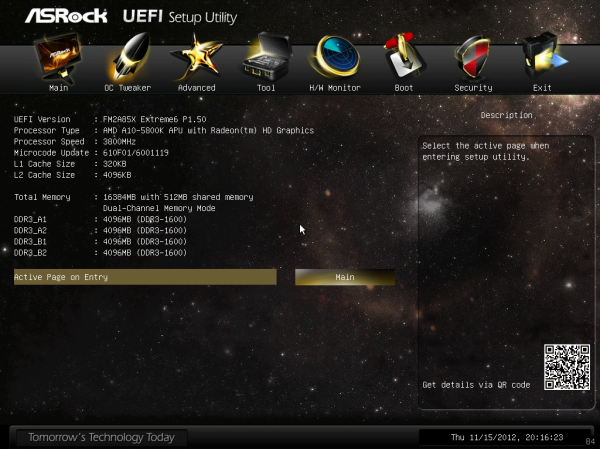
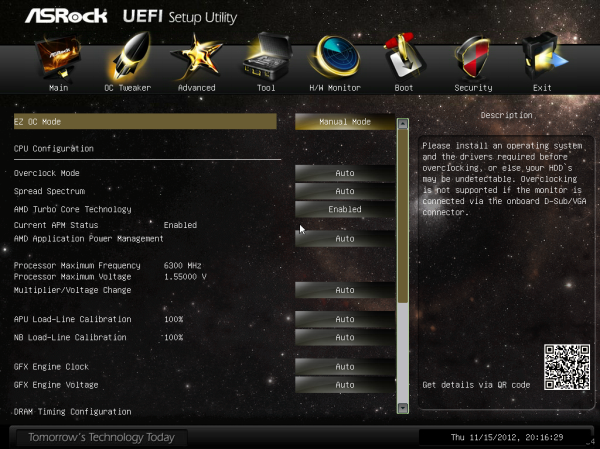
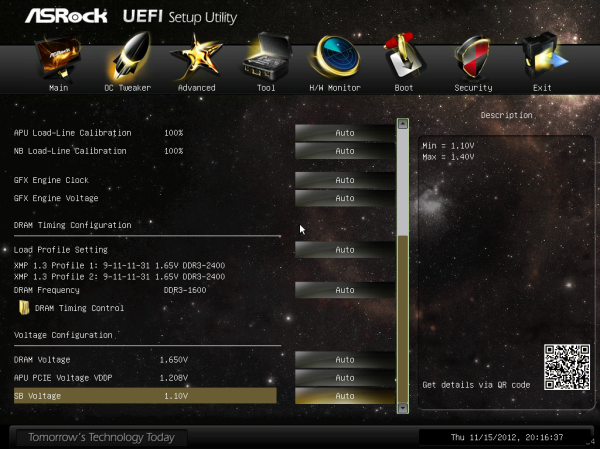
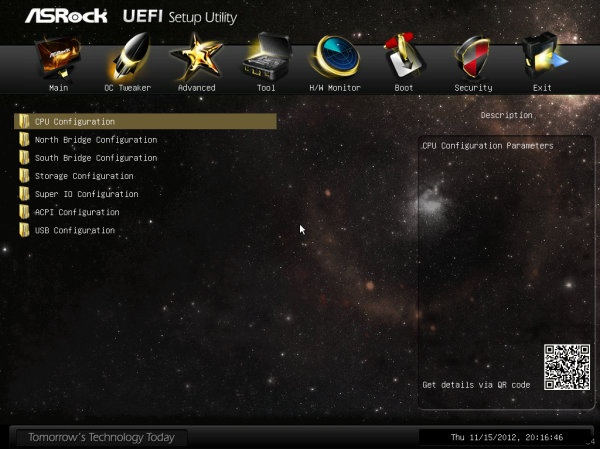
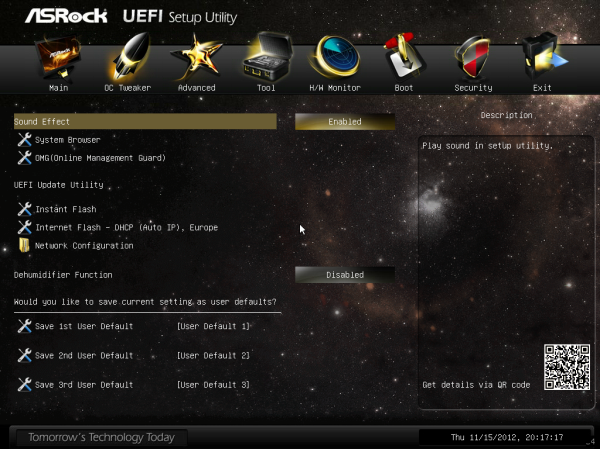















19 Comments
View All Comments
ivica - Monday, December 3, 2012 - link
is there for another reason. There are 3 options to set fast boot on ASrock motherboards, and fastest one disables "entering bios"... so, you can't access bios unless you clear CMOS or through that specific option in AXTU.DanNeely - Monday, December 3, 2012 - link
This seems like an odd feature for a midrange board as opposed to one targeted at the sub-ambient cooling crowd.That aside, I'm curious how it works. Does it just periodically spin the fans up long enough to cycle the air in the case; or is their a humidity sensor that detects when it needs to be cycled.
automaticgiant - Monday, December 3, 2012 - link
I looked at the Realtek website and the feature list for each chip but was unable to determine why one is better other than the power saving. It sounds like "The ASUS gives us another USB 3.0 controller, the ALC892 audio codec and the 8111F NIC - in turn, the ASRock board gives an ASMedia USB 3.0 controller, the better ALC898 audio codec but the 8111E NIC" is saying that the E is crap, but I might be reading into it too much.Merlyn2220 - Monday, December 3, 2012 - link
"Firstly, the amount of components on the top left of the motherboard is insane." This and the following statements are completely wrong. The extra components are likely tuned values of capacitors, resistors and ferrite beads intended to soften clock edges (reducing EMI) and improve high speed stability. As an engineer handling moderate-speed (sub-1GHz) clocks I can say with authority that these components are likely critical to the board's stability and performance. To say that having fewer components helps overclocking is pretty ignorant. /end rant.Rajinder Gill - Tuesday, December 4, 2012 - link
Most of those will be VRM related components. The amount of decoupling that needs to be used depends on the circuit. Generally, better VRM controllers and FETs need fewer output capacitors. The amount of surrounding circuitry for pulling legs of the buck controller down or up varies also - some buck controllers don't need a lot of external hardware to function.cosmotic - Monday, December 3, 2012 - link
In that last product shot, is that on glass or what?Wardrop - Tuesday, December 4, 2012 - link
No. It's the official ASRock product shot. You can tell it's two images layered one on top of the other. They've just added a very rough reflection and shadow effect in Photoshop.abianand - Tuesday, December 4, 2012 - link
What is AMD A10-4800K?- Power Consumption and Post Times page
cyrusfox - Tuesday, December 4, 2012 - link
Well it is obvious he meant the 5800k from the other pages but yes that is a typo in that table there.Garestle - Thursday, March 26, 2020 - link
Check this <a href="http://www.google.com/">google</a> and get everything you need.