Revisiting Linux Part 1: A Look at Ubuntu 8.04
by Ryan Smith on August 26, 2009 12:00 AM EST- Posted in
- Linux
Applications: Web Browsing
Windows Default: Internet Explorer 7
What I use: Firefox 3
Ubuntu Default: Firefox 3
Much to the chagrin of Microsoft, the web browser is turning in to a miniature OS of its own, and in the case of anything that’s not Internet Explorer, it’s a miniature OS that has no allegiance to a real operating system. It’s the primary way to retrieve most information from the internet, applications can be created through AJAX and Flash, video can be watched (see: Hulu). A good cross-platform web browser removes a great deal of the need to use any specific OS, and this is something that works in Ubuntu’s favor.
Ubuntu ships with Firefox 3, Internet Explorer’s loyal opposition and currently the #2 browser on the market. So long as a site isn’t built for IE6 Firefox has great compatibility, good speed, and an army of extensions to add features to it. Since many of you already use it, there’s not a lot to say here: it’s a very solid browser, and something I find to be superior to Internet Explorer.
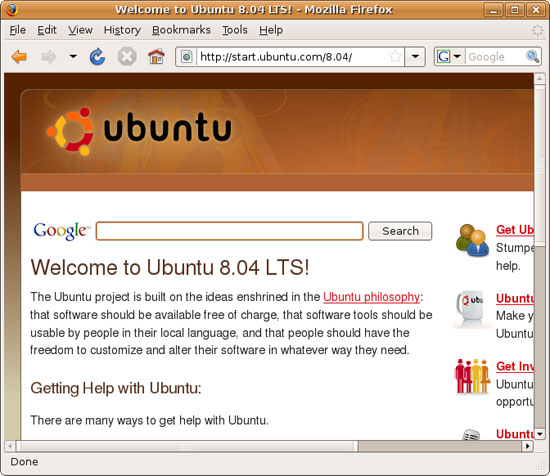
As I already use Firefox under Windows, the transition here was virtually non-existent. Ubuntu doesn’t have any direct Windows to Ubuntu transition tools, but after moving my Firefox profile from Windows to Ubuntu and reconfiguring a few location-sensitive settings, I was up and going. Internet Explorer users are going to have more of a transition obviously, but it’s not much. All of the major browsers’ core behaviors are the same, which makes it easy to switch among them with little fuss.
At the risk of marginalizing the rest of Ubuntu, I consider Firefox to be one of the core components that makes Ubuntu a success story. Because so much computer use these days is inside a browser, it has become a lynchpin for a good OS. If your browser is bad, then it’s probably hurting the usability of your OS if it means that many users cannot do something they regularly do on another browser. One only needs to look at the early versions of Mac OS X to get a good picture of this, as it shipped with the only-bearable Internet Explorer 5.
There are however a few caveats that I’d like to hit on. Something that continues to throw me for a loop is that while it’s the same Firefox I use under Windows and Mac OS X, it doesn’t necessarily look the same. The rendering engine is the same, but OS differences start to play out here. Mac OS X, Windows, and Ubuntu all render text slightly differently, and in the case of Ubuntu come with a significantly different font set. Because Firefox is at the mercy of the OS for fonts, what you get are small but noticeable differences in how the same page looks.

Firefox with default fonts

Firefox with MS Core fonts
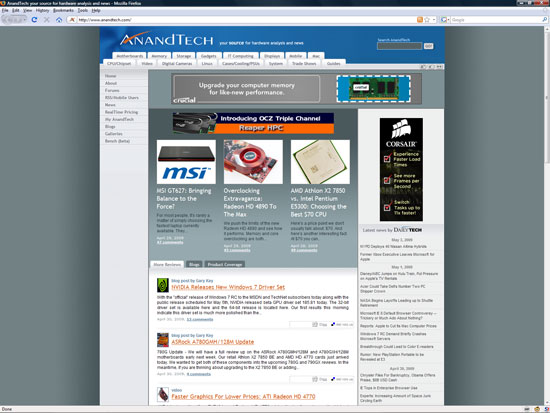
Firefox under Windows
Above we have AnandTech rendered in Firefox 3 on Windows, and Ubuntu. On Windows Firefox uses Times New Roman and Arial for its default fonts, but these fonts do not exist on Ubuntu; rather Ubuntu uses what’s called “serif” and “sans-serif”. This along with how the two OSs differ in font anti-aliasing results in the different look of Firefox under Ubuntu. Having used Windows for a number of years, I have never gotten past the idea of Ubuntu looking “wrong” even though the right look is entirely subjective.
Ultimately I ended up adding the missing fonts by installing the msttcorefonts package, which contains Times New Roman, Arial, and the other “big name” standard fonts. With those installed and Firefox configured to use them, text looks much closer, although not quite the same. It’s a shame that Ubuntu can’t include these fonts by default.
The second caveat is one of performance. When using Javascript-heavy sites in particular, Firefox on Ubuntu seems just a bit slower than under Windows. I had never been able to figure out why until I saw this Slashdot article. Firefox for Linux is not compiled with profile guided optimization, a method of improving the performance of binaries by looking at how they’re used. While Ubuntu compiles their own releases of Firefox, they do the same thing. As a result, there’s a speed difference in Firefox – it’s the same code, but the Windows version is compiled in such a way that it’s faster. As I wrote at the start of this article, I’m not concerned with the performance of Ubuntu or its applications for the most part, and this falls under that notion. Firefox is slower, but not to the point that I care. It’s interesting enough that it bears mentioning, however.
Just to give you an idea of what the speed difference is, here’s a breakout of one of our Firefox benchmarks from the benchmarking section later in this article:
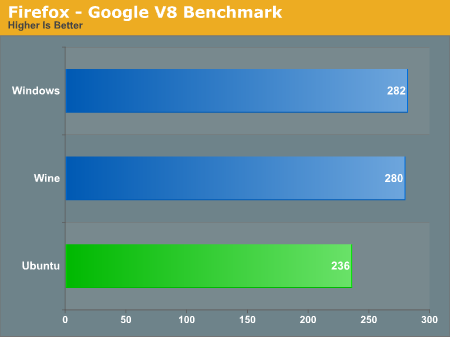
As you can see, in this Javascript-heavy test Firefox on Ubuntu is upwards of 17% slower than it is under Windows. As this performance gap manifests itself largely under Javascript-heavy situations; regular browsing doesn’t show nearly the difference. Flash is also slower, but this has nothing to do with Firefox and more to do with Flash’s mediocre performance under any OS that isn’t Windows.
The last caveat is one of how Ubuntu’s distribution model becomes strained when it comes to Firefox. Ubuntu Hardy shipped nearly 2 months before Firefox 3 did. But because Ubuntu is meant to be a stable platform they still needed to package Firefox 3 with the OS, so Firefox 3 Beta 5 was included. If we had done this article a month after Hardy launched as intended, I’d have few nice things to say. Firefox 3 Beta 5 combined with Adobe Flash 9 was buggy, unstable junk. Canonical made the right decision as the final version of Firefox 3 turned out well, but it highlights the pitfalls of including 3rd party software with the OS.
The flip side of this caveat is that Firefox 3.5.x has superseded 3.0.x as the newest Firefox branch, which means that only 3.0.x versions are being pushed out to Hardy. This means if you want to take advantage of any of Firefox’s newest features such as the new javascript engine, you’ll need to install a 3.5.x build separately, ideally through a PPA package so that it cleanly replaces the default version of Firefox.
But even with those caveats, none of them are serious issues. Firefox 3 is still a fantastic browser and there’s nothing else I’d rather have on Ubuntu.
Final Verdict: Meets My Needs










195 Comments
View All Comments
fepple - Friday, August 28, 2009 - link
That is exactly how the usability tests are performed. Developer asks Mom "can you change the background" then records what they dofepple - Friday, August 28, 2009 - link
So i tried to find some links about this relating to gnome, but only got some pretty old ones. There are other methods they are using as well, like the 100 paper cuts idea. honestly have a look around and you'll see how much of a focus it is, particularly with ubuntuap90033 - Friday, August 28, 2009 - link
Face it, Linux is still back in Windows 2000 days. Try getting SLI working, 1080P working right, games working. IT IS Way to much trouble and damn near impossible for regular users. In Windows or Mac its next to no work and very little issue. Wake up guys, Linux has Potential but thats it. BECAUSE those who advocate it spend so much energy defending what is "easy" to them when they ought to use that energy making it ACTUALLY easy and USER USER USER USER (DO YOU UNDERSTAND THIS WORD?) FRIENDLY... NOT PROGRAMMER FRIENDLY...newend - Wednesday, September 2, 2009 - link
All of the things you mention are probably not that easy for grandma to do either. People thrive on saying it's so hard to do things in Linux, but I think it's generally not intuitive to use most computer systems. Imagine if you had no exposure to computers how difficult any system would be. A few years ago a friend of mine wanted me to install some software on her Mac. I had no idea how to do it. I've been using computers since I was 5 years old, but had to google for information on installing software.I actually think that Yum/Apt repos actually make it significantly easier to install software. The other day I wanted an application to take a photo with my webcam. I simply did a search "yum search webcam" and looked at the descriptions of included software and found Cheese which did exactly what I wanted.
When you know exactly what you want, and it's not available in the repos you use, I agree it is more difficult to get it installed. Still with both Red Hat/Fedora and Debian/Ubuntu, you can do an install by downloading a package file. This doesn't get you the benefit of automatic updates, but it's just as easy to install as an MSI file.
fepple - Friday, August 28, 2009 - link
Well maybe they would want '1080p' but I'm not sure how that could be a problem unless you have some strange hardware that requires a specific driver... like another OS sometime needs you to go to a manufacturers website ;)Penti - Tuesday, September 1, 2009 - link
Installing nVidia drivers and XBMC or mplayer isn't that hard.But keep in mind there is only homebrew codecs on Linux which OEMs like Dell can never ship with there computers and has limited support of proprietary formats such as BD. It's the same codecs as ffdshow, or as in XBMC or VLC on Windows. What's lacking is a PowerDVD with BD support. w32codecs is also available for gstreamer, giving alternative support for WMV and such. Installing ubuntu-restricted-extras is essentially the only thing you need for it to work in Totem if you don't need/have VDPAU support. XBMC is definitively a decent platform to playback warez. You need to rip blurays to be able to play them back at all though. But an Ion is definitively powerful enough for 1080p h264 under linux. But because all that software contains unlicensed patented codecs Canonical don't officially support any of it. So it won't work on ubuntu OOB. Codecs aren't free.
fepple - Friday, August 28, 2009 - link
Thing is, 'regular users' dont care about SLI, 1080P and Windows Games... "where is the browser/word processor/email?" :)CastleFox - Friday, April 9, 2010 - link
Great review. Thank you for reviewing 8.04 LTS Please review 10.04 when it comes out. I am interested to see if they software center has changed the authors opinions.tiffanyrose - Wednesday, June 30, 2010 - link
I have a new website!wedding dresses uk:http://www.dresssale.co.uktiffanyrose - Wednesday, June 30, 2010 - link
have a new website!wedding dresses uk:http://www.dresssale.co.uk