Revisiting Linux Part 1: A Look at Ubuntu 8.04
by Ryan Smith on August 26, 2009 12:00 AM EST- Posted in
- Linux
Installation
In terms of difficulty, right up there with making a good GUI is making a good installer. History is riddled with bad OS installers, with pre-Vista Windows being the most well-known example. Text mode installers running on severely castrated operating systems reigned for far too long. Microsoft of course improved this with Windows Vista in 2006, but even as late as the end of 2007 they were still releasing new operating systems such as Windows Home Server that used a partial text mode installer.
The reason I bring this up is that good OS installers are still a relatively recent development in the PC space, which is all the more reason I am very impressed with Ubuntu’s installer. It’s the opposite of the above, and more.
Right now Ubuntu is the underdog in a Windows dominated world, and their installation & distribution strategies have thusly been based on this. It’s undoubtedly a smart choice, because if Ubuntu wiped out Windows like Windows does Ubuntu, it would be neigh impossible to get anyone to try it out since “try out” and “make it so you can’t boot Windows” are mutually incompatible. Ubuntu plays their position very well in a few different ways.
First and foremost, the Ubuntu installation CD is not just an installer, but a live CD. It’s a fully bootable and usable copy of Ubuntu that runs off of the CD and does not require any kind of installation. The limitations of this are obvious since you can’t install additional software and CD disc access times are more than an order of magnitude above that of a hard drive, but nevertheless it enables you to give Ubuntu a cursory glance to see how it works, without needing to install anything. Live CDs aren’t anything new for Linux as a whole, but it bears mentioning, it’s an excellent strategy for letting people try out the OS.

This also gives Ubuntu a backdoor in to Windows users’ computers because as a complete CD-bootable OS, it can be used to recover trashed Windows installations when the Windows recovery agent can’t get the job done. It can read NTFS drives out of the box, allowing users to back up anything they read to another drive, such as USB flash drive. It also has a pretty good graphical partition editor, GParted, for when worse comes to worse and it comes time to start formatting. Ubuntu Live CD is not a complete recovery kit in and of itself (e.g. it can’t clean malware infections, so it’s more of a tool of last resort) but it’s a tool that has a purpose and serves it well.
Better yet, once you decide that you want to try an installable version of Ubuntu, but don’t want to take the plunge of messing with partitions, Ubuntu has a solution for that too. Wubi, the Windows-based Ubuntu Installer, allows you to install Ubuntu as a flat-file on an existing NTFS partition. Ubuntu can then boot off of the flat file, having never touched a partition or the master boot record (instead inserting an Ubuntu entry in to Windows BCD). This brings all the advantages of moving up from a Live CD to an installable version of Ubuntu, but without the system changes and absolute commitment a full install entails. Wubi installations are also easily removable, which further drives home this point.
Now the catch with a Wubi installation is that it’s meant to be a halfway house between a Live CD and a full installation, and it’s not necessarily meant for full-time use. As a flat file inside of a NTFS partition, there are performance issues related to the lower performance of the NTFS-3G driver over raw hard drive access, along with both external fragmentation of the flat file and internal fragmentation inside of the flat file. An unclean shutdown also runs the slight risk of introducing corruption in to the flat file or the NTFS file system, something the Wubi documentation makes sure to point out. As such Wubi is a great way to try out Ubuntu, but a poor way to continue using it.
Finally, once you’ve decided to go the full distance, there’s the complete Ubuntu installation procedure. As we’ve previously mentioned Ubuntu is a live CD, so installing Ubuntu first entails booting up the live CD – this is in our experience a bit slower than booting up a pared down installation-only OS environment such as Vista’s Windows PE. It should be noted that although you can use GParted at this point to make space to install Ubuntu, this is something that’s better left in the hands of Windows and its own partition shrinking ability due to some gotchas in that Windows can move files around to make space when GParted can’t.
Once the installation procedure starts, it’s just 6 steps to install the OS: Language, Time Zone, Keyboard Layout, Installation Location, and the credentials for the initial account. Notably the installation procedure calls for 7 steps, but I’ve only ever encountered 6, step 6 is always skipped. This puts it somewhere behind Mac OS X (which is composed of picking a partition and installing, credentials are handled later) and well ahead of Windows since you don’t need a damn key.
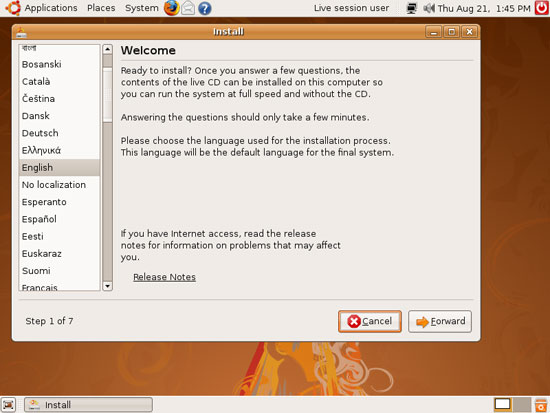
The only thing about the Ubuntu installation procedure that ruffles my feathers is that it doesn’t do a very good job of simplifying the installation when you want to install on a new partition but it’s not the only empty partition. This is an artifact of how Linux handles its swapfile – while Windows and Mac OS X create a file on the same partition as the OS, Linux keeps its swapfile on a separate partition. There are some good reasons for doing this such as preventing fragmentation of the swapfile and always being able to place it after the OS (which puts it further out on the disk, for higher transfer rates) but the cost is ease of installation. Ubuntu’s easy installation modes are for when you want to install to a drive (and wipe away its contents in the process) or when you want to install in the largest empty chunk of unpartitioned space. Otherwise, you must play with GParted as part of the installation procedure.
This means the most efficient way to install Ubuntu if you aren’t installing on an entire disk or immediately have a single free chunk of space (and it’s the largest ) is to play with partitions ahead of time so that the area you wish to install to is the largest free area. It’s a roundabout way to install Ubuntu and can be particularly inconvenient if you’re setting up a fresh computer and intend to do more than just dual boot.
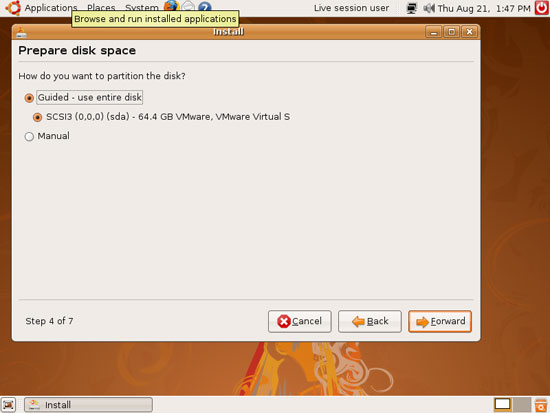
Once all of the steps are completed, Ubuntu begins installing and is over in a few minutes. Upon completion Ubuntu installs its bootloader of choice, GRUB, and quickly searches for other OS installations (primarily Windows) and adds those entries to the GRUB bootloader menu. When this is done, the customary reboot occurs and when the system comes back up you’re faced with the GRUB boot menu – you’re ready to use Ubuntu. Ubuntu doesn’t treat its first booting as anything special, and there are no welcome or registration screens to deal with(I’m looking at you, Apple). It boots up, and you can begin using it immediately. It’s refreshing, to say the least.
The actual amount of time required to install Ubuntu is only on the order of a few minutes, thanks in large part due to its dainty size. Ubuntu comes on a completely filled CD, weighing in at 700MB, while Windows Vista is on a DVD-5 at over 3GB, and Mac OS X is on a whopping DVD-9 at nearly 8GB. It’s the fast to download (not that you can download Windows/Mac OS X) and fast to install.
We’ll get to the applications in-depth in a bit, but I’d like to quickly touch on the default installation of Ubuntu. Inside that 700MB is not only the core components of the OS and a web browser, but the complete Open Office suite and Evolution email client too. You can literally install Ubuntu and do most common tasks without ever needing to install anything else beyond security and application updates. Consider the amount of time it takes to install Microsoft Office on a Windows machine or a Mac, and it’s that much more time saved. Canonical is getting the most out of the 700MB a CD can hold.










195 Comments
View All Comments
fepple - Friday, August 28, 2009 - link
That is exactly how the usability tests are performed. Developer asks Mom "can you change the background" then records what they dofepple - Friday, August 28, 2009 - link
So i tried to find some links about this relating to gnome, but only got some pretty old ones. There are other methods they are using as well, like the 100 paper cuts idea. honestly have a look around and you'll see how much of a focus it is, particularly with ubuntuap90033 - Friday, August 28, 2009 - link
Face it, Linux is still back in Windows 2000 days. Try getting SLI working, 1080P working right, games working. IT IS Way to much trouble and damn near impossible for regular users. In Windows or Mac its next to no work and very little issue. Wake up guys, Linux has Potential but thats it. BECAUSE those who advocate it spend so much energy defending what is "easy" to them when they ought to use that energy making it ACTUALLY easy and USER USER USER USER (DO YOU UNDERSTAND THIS WORD?) FRIENDLY... NOT PROGRAMMER FRIENDLY...newend - Wednesday, September 2, 2009 - link
All of the things you mention are probably not that easy for grandma to do either. People thrive on saying it's so hard to do things in Linux, but I think it's generally not intuitive to use most computer systems. Imagine if you had no exposure to computers how difficult any system would be. A few years ago a friend of mine wanted me to install some software on her Mac. I had no idea how to do it. I've been using computers since I was 5 years old, but had to google for information on installing software.I actually think that Yum/Apt repos actually make it significantly easier to install software. The other day I wanted an application to take a photo with my webcam. I simply did a search "yum search webcam" and looked at the descriptions of included software and found Cheese which did exactly what I wanted.
When you know exactly what you want, and it's not available in the repos you use, I agree it is more difficult to get it installed. Still with both Red Hat/Fedora and Debian/Ubuntu, you can do an install by downloading a package file. This doesn't get you the benefit of automatic updates, but it's just as easy to install as an MSI file.
fepple - Friday, August 28, 2009 - link
Well maybe they would want '1080p' but I'm not sure how that could be a problem unless you have some strange hardware that requires a specific driver... like another OS sometime needs you to go to a manufacturers website ;)Penti - Tuesday, September 1, 2009 - link
Installing nVidia drivers and XBMC or mplayer isn't that hard.But keep in mind there is only homebrew codecs on Linux which OEMs like Dell can never ship with there computers and has limited support of proprietary formats such as BD. It's the same codecs as ffdshow, or as in XBMC or VLC on Windows. What's lacking is a PowerDVD with BD support. w32codecs is also available for gstreamer, giving alternative support for WMV and such. Installing ubuntu-restricted-extras is essentially the only thing you need for it to work in Totem if you don't need/have VDPAU support. XBMC is definitively a decent platform to playback warez. You need to rip blurays to be able to play them back at all though. But an Ion is definitively powerful enough for 1080p h264 under linux. But because all that software contains unlicensed patented codecs Canonical don't officially support any of it. So it won't work on ubuntu OOB. Codecs aren't free.
fepple - Friday, August 28, 2009 - link
Thing is, 'regular users' dont care about SLI, 1080P and Windows Games... "where is the browser/word processor/email?" :)CastleFox - Friday, April 9, 2010 - link
Great review. Thank you for reviewing 8.04 LTS Please review 10.04 when it comes out. I am interested to see if they software center has changed the authors opinions.tiffanyrose - Wednesday, June 30, 2010 - link
I have a new website!wedding dresses uk:http://www.dresssale.co.uktiffanyrose - Wednesday, June 30, 2010 - link
have a new website!wedding dresses uk:http://www.dresssale.co.uk